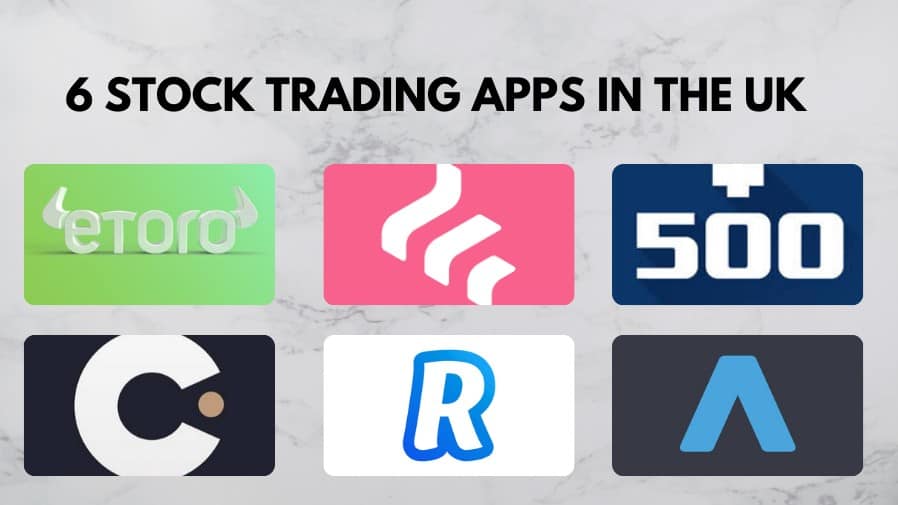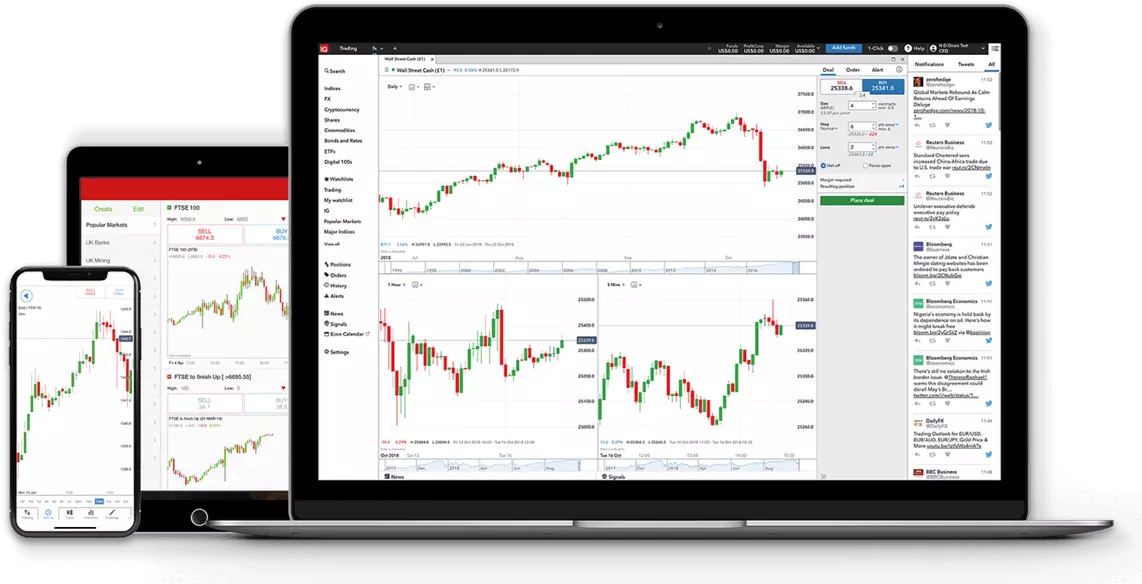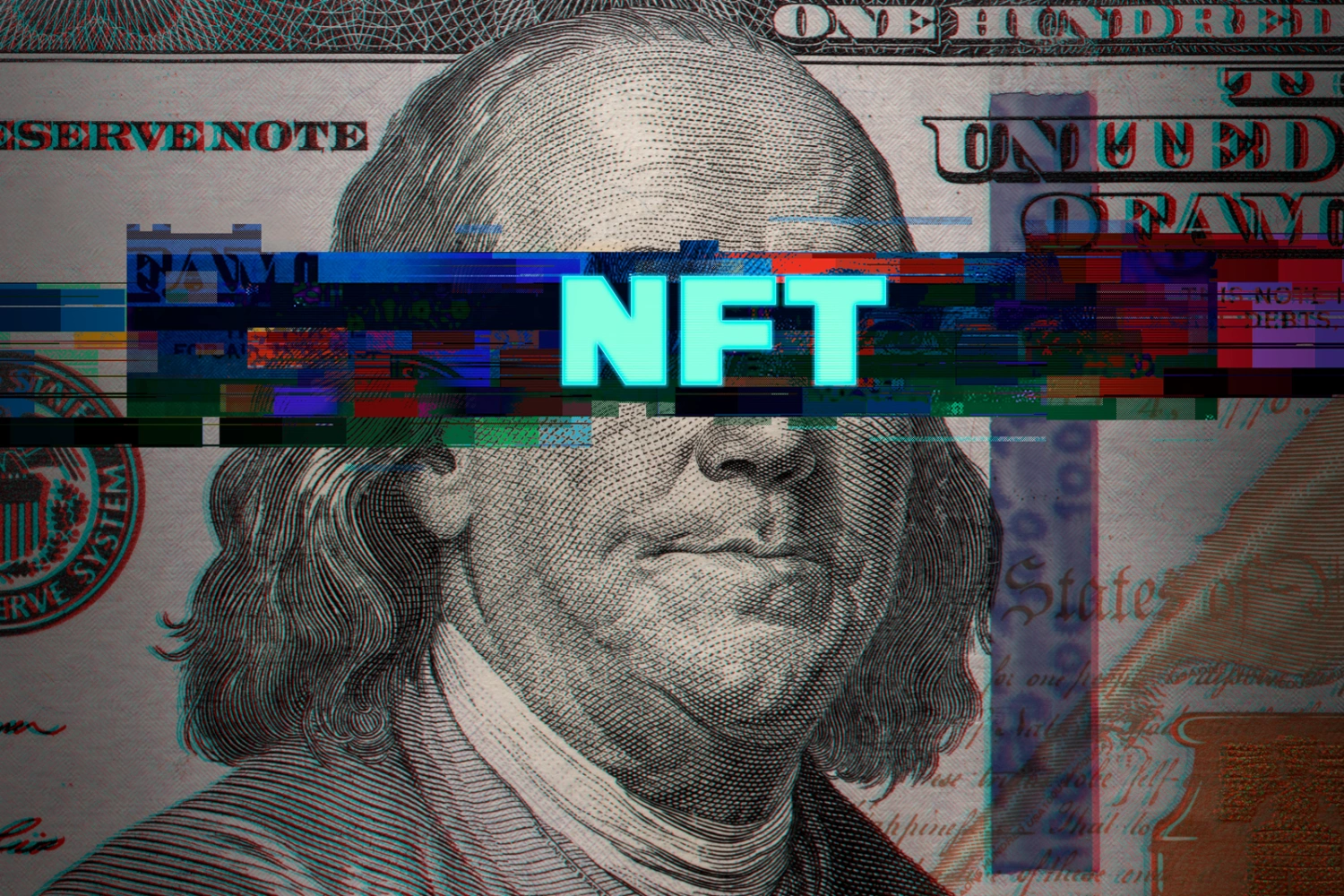Master the Art of Back Testing Trading Strategy in Tradingview

To back test a trading strategy in tradingview, create a script and use the “strategy tester” feature. This allows users to test and analyze their strategy’s performance using historical data.
Back testing is an essential part of developing a profitable trading strategy. With tradingview’s “strategy tester,” users can analyze their strategies’ performance using historical data. To back test a strategy, create a script using pine editor, tradingview’s programming language. Once the script is written, use the “strategy tester” feature to analyze the strategy’s performance.
The “strategy tester” allows users to adjust parameters such as trading frequency and position sizing to optimize results. By back testing, traders can gain insight into how their strategy would have performed in the past and adjust it accordingly for future trades.

Credit: www.youtube.com
Understanding The Importance Of Back Testing Trading Strategies
Explanation Of Trading Strategies
A trading strategy is a set of rules that determine when and how to enter and exit trades. It is a plan of action that traders use to make informed decisions about buying and selling assets. There are various types of trading strategies, including trend-following strategies, mean reversion strategies, and breakout strategies.
Some of the key ingredients of a trading strategy are:
- Entry and exit rules
- Stop-loss and take-profit orders
- Position sizing
- Risk management techniques
- Backtesting
What Is A Back Testing Trading Strategy?
Backtesting is the process of testing a trading strategy using historical data to see how it would have performed in the past. It is a simulation of a trading strategy’s performance based on historical data to check the strategy’s viability.
A backtesting tool like tradingview allows traders to use historical price data to test their trading strategy without risking real money.
Some of the benefits of backtesting a trading strategy are:
- It helps traders estimate the profitability of a trading strategy.
- It allows traders to identify the weaknesses and strengths of a trading strategy.
- It helps traders to refine and improve their trading strategy.
- It eliminates the guesswork and emotions from trading.
Why Is Back Testing Important?
Backtesting a trading strategy is essential for traders who want to succeed in the long term. Here are some reasons why:
- It helps traders to avoid costly mistakes.
- It gives traders confidence in their trading strategy.
- It enables traders to optimize their trading strategy for better results.
- It reduces the trial and error period in trading.
- It adds objectivity to trading decisions.
- It helps traders avoid over-optimization, or curve-fitting, which is the act of fitting a strategy too closely to past data.
Backtesting a trading strategy is an integral part of a successful trading career. Traders should take the time to test their strategies thoroughly before putting them into action in the real market. Tradingview offers excellent backtesting features that can help traders sharpen their skills and improve their profitability.
Setting Up A Tradingview Account
Tradingview is a powerful online platform that allows traders to backtest their strategies and analyze the markets in real-time. To start using tradingview for your trading journey, you need to create an account first. Here are some essential steps to guide you:
Creating An Account
To sign up for a new tradingview account, follow these simple steps:
- Open the tradingview website and click on the “sign up” button on the top right corner of the page.
- You can sign up using your email address, google account, or apple id.
- Fill in the required details and click on the “sign up” button.
- A confirmation email will be sent to you. Click on the confirmation link to verify your account.
- After you have verified your account, you can log in and access the tradingview platform.
Navigating The Platform
Once you log in to your tradingview account, you will be directed to the platform’s main dashboard. The platform is intuitive and easy to navigate. Here are some key features to help you get started:
- On the top of the page, you’ll find the search bar, which allows you to search for stocks, forex pairs, and cryptocurrencies.
- The left panel of the dashboard contains the different trading markets you can analyze.
- The middle panel displays the charts and technical indicators you can use to analyze the markets.
- The right panel contains the social features of the platform, such as chatrooms and ideas.
Accessing The Back Testing Feature
One of the most important features of tradingview is backtesting. It allows you to test your trading strategies against historical data so that you can determine its effectiveness. Here’s how you can access the backtesting feature:
- On the top of the page, click on the “chart” button.
- Choose the market you want to test your strategy on.
- Once you have chosen the market, click on the “indicators & strategies” button.
- In the search bar, type “strategy tester” and click on the option that appears.
- You can now test your strategy using the different parameters such as backtesting period, account balance, and take profit/stop loss levels.
Setting up a tradingview account is a straightforward process that allows traders to access a powerful trading platform. By following the steps outlined above, you can start analyzing the markets and backtesting your trading strategies in no time.
Preparing For Back Testing
Identifying The Trading Strategy To Backtest
Before you start back testing, you need to identify the specific trading strategy you plan to test. Here are some key points to help identify the trading strategy:
- Analyze the market: Analyze the market and decide which trading strategy is most suitable. Various trading strategies, such as buy and hold, trend following, mean reversion, and others are available.
- Research and testing: Research and backtest the trading strategies to verify their effectiveness.
- Choose the appropriate indicator: Choose the best indicator that aligns with your trading strategy.
- Define the risk: Define the entire trading plan, including the potential risk management strategy.
Gathering Historical Data
The next step is to gather the historical data needed for back testing. Here are some key points to help you gather historical data:
- Select the market: Select the market you want to backtest. You can backtest any market available on tradingview, such as forex, stocks, etfs, or futures.
- Choose the right timeframe: Choose the timeframe for collecting the historical data. Different trading strategies require different timeframes for collecting data.
- Download the data: Download historical data from tradingview’s charting platform.
- Ensure the data is clean: Once the data is downloaded, make sure it is correct and clean.
Determining Testing Parameters
The final step is to determine the testing parameters. Here are some key points to consider when determining the testing parameters:
- Select testing timeframe: Determine the timeframe for back testing. Ideally, it would be best to use a long enough timeframe to test the validity of the strategy, but not too long that it takes forever to complete!
- Use specific entry and exit rules: Define specific entry and exit rules in the trading strategy. This will ensure the trading strategy can be tested effectively.
- Understand the limitation: Understand the limitations of tradingview’s backtesting capabilities. It can have limitations, but as long as you understand them, you can make an informed decision.
- Define the position sizing: Define the position sizing rules for backtesting to mirror your actual trading strategy.
By following these steps, you can prepare for effective back testing on tradingview. Remember, backtesting takes time and requires attention to detail, but when done correctly, it can help you build a more profitable trading strategy.
Setting Up The Back Testing Environment
Understanding The Strategy Tester Panel
Before starting backtesting, understanding the strategy tester panel in tradingview is crucial. Here are the key points to consider:
- The panel provides nine different options for testing strategies, including the trade frequency, order settings, and initial capital.
- It also displays the results of historical testing, including the percentage of wins and losses.
- Traders can customize testing by setting the function to either long or short.
Configuring The Options For The Testing Environment
Once you’ve analyzed the strategy tester panel, configuring the testing environment is the next step. Here are some points to consider:
- To begin, select your preferred trading strategy from the ‘new strategy’ drop-down menu.
- Choose the preferred asset and set the base currency, which will affect the calculations of the profit and loss.
- The ‘properties’ menu allows traders to set the parameters for their strategy, such as the stop-loss limit, margin, and order size.
Choosing The Data Range And Time Frame For Testing
Data range and time frame for testing are essential considerations when setting up tradingview’s backtesting environment. Here are some points to consider:
- Traders can select their preferred data range from the date picker on the panel.
- It’s crucial to consider the time frame for testing and to select the relevant duration.
- For accurate testing, the data range chosen should be long enough to get reliable results.
Remember to regularly backtest your trading strategy for efficient performance. By following these simple steps, you’ll be able to backtest your strategies effectively and make informed trading decisions.
Executing The Back Test
Running the backtest with tradingview:
Tradingview is an online platform that provides an easy and efficient way to backtest your trading strategies. Here are the following steps to take when running a backtest with tradingview:
- Open tradingview and select the chart that you want to backtest.
- Click on the “strategy tester” panel, located below the chart.
- Set up your strategy using the “add strategy” button.
- You can customize settings such as the currency pair, trading strategy, time frame, start and end date, and how much capital to use.
- Once you’ve set up your strategy, click the “run backtest” button.
- The backtest will begin to run, and you can monitor its progress through the “strategy tester” panel.
Analyzing and interpreting the performance report:
After running the backtest, tradingview generates a performance report, which you can use to analyze and interpret the results. Here are some important things to look out for when analyzing your performance report:
- Total profit and loss: This is the total net profit or loss generated by the strategy.
- Winning trades: The number of trades that resulted in a profit.
- Losing trades: The number of trades that resulted in a loss.
- Profit factor: The profit factor is the gross profit divided by the gross loss. A profit factor of 1 or higher is generally considered good.
- Maximum drawdown: This is the largest loss your strategy incurred during the backtest period.
Understanding the results and evaluating the trading strategy:
After analyzing the performance report, it’s essential to evaluate the trading strategy to ensure it’s effective and profitable. Here are some critical aspects to consider when evaluating your trading strategy:
- Are the results consistent over time?
- Are there any adjustments that could be made to improve the strategy?
- Does the strategy align with your risk tolerance and financial goals?
- Is your strategy susceptible to unforeseen market and economic events?
By carefully executing a backtest using tradingview and analyzing the performance report, traders can evaluate and improve their trading strategies to ensure growth and profitability.
Refining Your Back Testing Process
Developing a successful trading strategy requires more than just identifying patterns and analyzing data. Back testing is a critical step in fine-tuning your approach. However, it’s important to remember that the real market can be unpredictable. Therefore, refining your back testing process can mean the difference between profitable trading and lost investments.
Optimization Techniques And Best Practices
Optimizing your trading strategy is crucial, and there are several techniques you can use to do it effectively. Here are some best practices for optimizing your back testing process:
- Choose relevant timeframe – it’s important to use the same timeframe as a live trading period to make it as realistic as possible.
- Use relevant indicators – avoid using irrelevant indicators, which can result in false interpretation and performance.
- Risk management – make sure you use risk management techniques to protect your investment and adjust positions accordingly.
Incorporating Feedback And Improvements
One of the most effective ways to refine your back testing process is to incorporate feedback and implement improvements from your findings. Here’s how:
- Analyze trading mistakes – by reviewing past trading mistakes, you can develop new trading strategies, and ultimately improve your performance.
- Solicit feedback from experts – reach out to experienced traders and ask for feedback on your trading strategy, areas of improvement, and key performance indicators.
- Implement improvements based on feedback – incorporate the feedback into your trading strategy, business plan, and trading systems.
Dealing With Common Challenges And Errors
Back testing is a complex process, and it’s important to be aware of common challenges and errors that may arise. Here are some ways to handle them:
- Data errors – identify and resolve any data errors by ensuring that you have complete and quality data for all time periods you analyzed.
- Overoptimization – avoid optimizing your strategy to the extent that it only works for a single time period, leading to reduced performance in the future.
- Historical bias – avoid relying on historical data only, as it may not reflect current market conditions or future trends.
Refining your back testing process is critical for improving your trading strategies and increasing your profits. By using these optimization techniques, seeking feedback, and handling errors effectively, you can fine-tune your approach and succeed in the marketplace.
Integrating Back Testing Into Your Trading Strategy
Trading in the global financial markets requires dedication, skill, and a sound trading strategy. Backtesting your trading strategy is an essential step to take to ensure your success in trading. Integrating backtesting into your trading plan helps you to identify pitfalls in your strategy and fine-tune it, leading to better trading results.
We will discuss how to integrate backtesting into your trading plan, the benefits of doing so, and how to use the results to improve your trading performance.
Using The Results To Improve Your Trading Performance
Backtesting your trading strategy can provide valuable insights into its effectiveness and efficiency, and it’s essential to use the results to improve your trading performance. Here are some key points to consider:
- Use the results to optimize your strategy: Based on the backtesting results, fine-tune your strategy so that it generates better results.
- Identify opportunities to take advantage of market conditions: By analyzing past data, you can identify trends and patterns that may repeat themselves in the future, giving you a competitive edge.
- Use backtesting results to build confidence: Backtesting helps you to test your strategy under different market conditions, giving you more confidence in its ability to succeed.
Incorporating Backtesting Into Your Overall Trading Plan
Integrating backtesting into your overall trading plan is crucial to ensure that you trade with a proven strategy. Here are some key points to consider:
- Include backtesting as part of your regular routine: Schedule time to backtest your strategy regularly to identify areas that need improvement.
- Use backtesting results to update your strategy: As you fine-tune your trading strategy, reflect the changes in your backtesting plan.
- Measure the success of your strategy: Use backtesting results to track the effectiveness of your strategy over time.
Long-Term Benefits Of Mastering The Art Of Backtesting Your Trading Strategy
There are several long-term benefits of mastering the art of backtesting your trading strategy, including:
- Improved performance: Backtesting helps you to identify areas of improvement in your strategy, leading to better trading results.
- Emotional control: With a proven strategy, you can minimize emotional responses to market movements, leading to better decision-making.
- Consistency: Fine-tuning your strategy based on backtesting results leads to a consistent approach to trading.
- Reputation: A proven trading strategy helps to build a positive reputation among peers, boosting your credibility in the industry.
Integrating backtesting into your trading strategy is essential to gain a competitive edge in the market. Use the results to fine-tune your strategy, identify opportunities to take advantage of market conditions, and build confidence in your trading plan. Make sure to include backtesting as part of your regular routine, measure the success of your strategy, and reap the long-term benefits of mastering the art of backtesting your trading strategy.
Frequently Asked Questions For How To Back Test Trading Strategy In Tradingview
How Do I Backtest A Trading Strategy In Tradingview?
You can backtest a trading strategy in tradingview by opening the chart -> clicking on “strategy tester” -> selecting the strategy -> configuring the parameters -> running the test.
Which Markets Can I Backtest In Tradingview?
Tradingview allows you to backtest trading strategies for forex, stocks, futures, cryptocurrencies, and more.
What Is The Maximum Number Of Strategies I Can Backtest At Once In Tradingview?
You can backtest up to 10 strategies at a time in tradingview, allowing you to compare and analyze different strategies at once.
How Can I Optimize My Trading Strategy Using Tradingview?
You can optimize your trading strategy in tradingview by adjusting strategy parameters, using different timeframes and backtesting periods, and analyzing the results to determine the most profitable setup.
Conclusion
Based on our discussion, backtesting is a great tool to gauge the effectiveness of a trading strategy. Tradingview is an excellent platform to implement this tool, as its user-friendly interface and powerful features make it easy to test out a range of scenarios.
When conducting a backtest, there are a number of factors to consider, including the time frame, the data used, and the parameters of the strategy itself. By carefully considering these factors, traders can gain valuable insights into the strengths and weaknesses of their approach.
Whether you are a seasoned trader or just starting out, backtesting can help you refine your trading strategy and make more informed decisions in the future. With tradingview, the power to test and optimize your trading strategies is at your fingertips.
So what are you waiting for? Start backtesting today!